One of the benefits of being a Professional Member is the ability to create a Company Profile page where you can showcase your company's services and have your your team members who are on BuildingGenius listed. More functionality like case studies, albums, and events to come in the future.
To set up your Company Profile page, go to your user profile and click on your company name below your name and title.
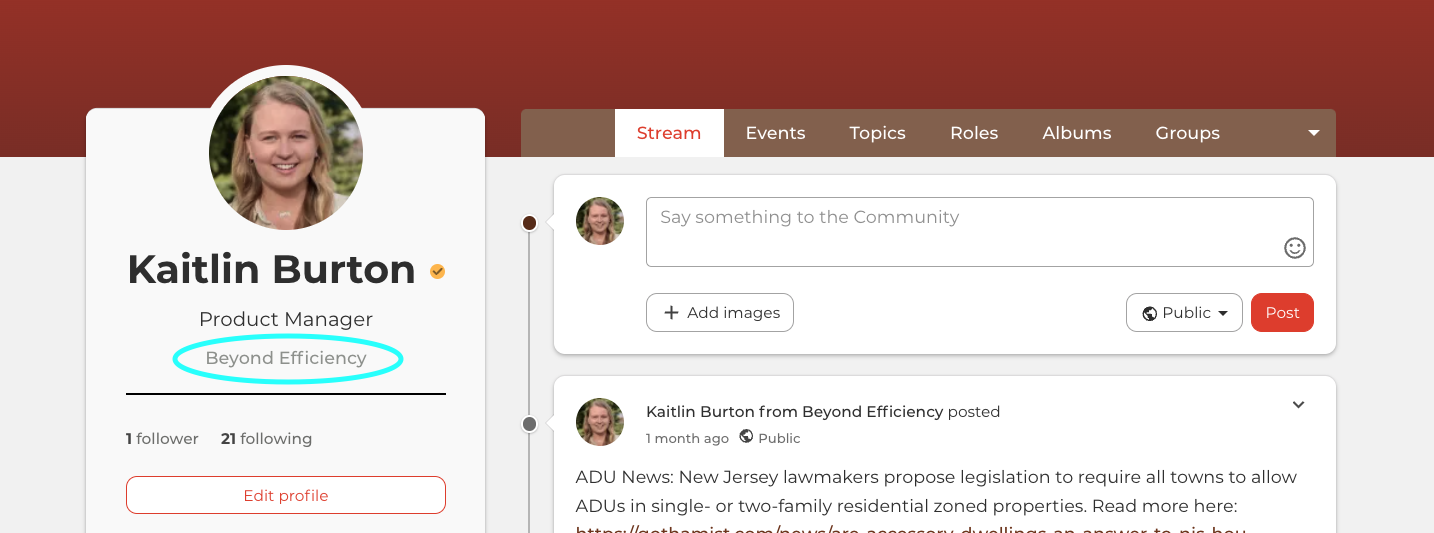
Once you're on your company profile page (which will be blank at first), click "Edit" at the top of the page.
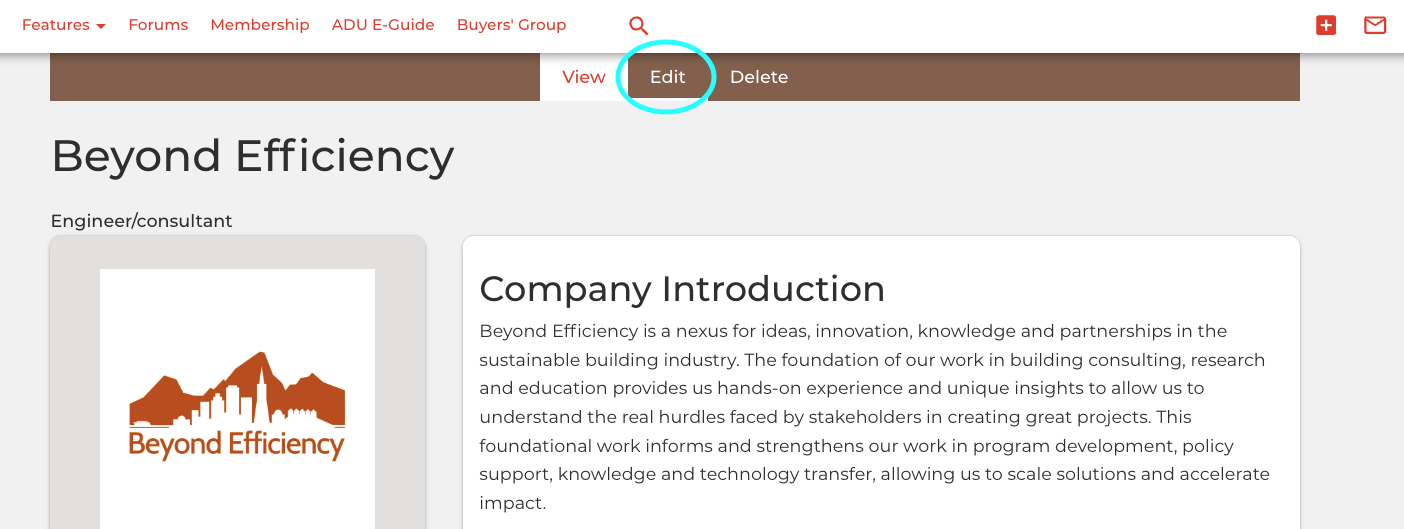
In this form you can fill in all of the relevant info - the required fields are company Name, Website, and Logo, and optional fields are Address, Company Tag Line, Regions Served, Company Introduction, and Services. Your team members will automatically populate based on who on your team is a Professional Member on BuildingGenius.
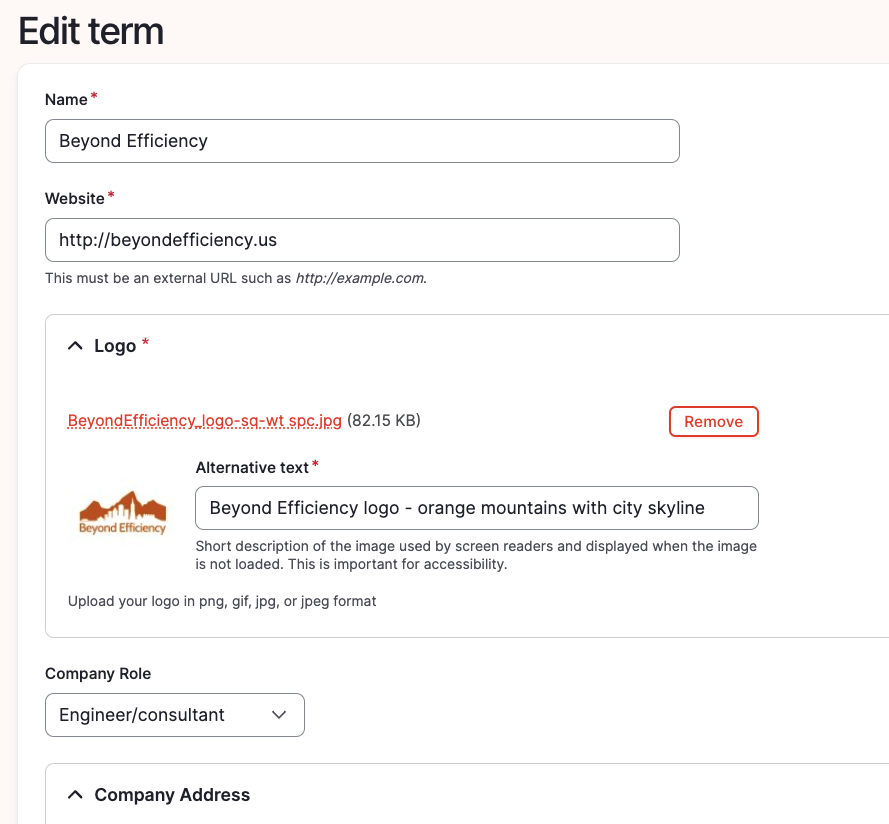
Note that in most fields you can add images and formatting, so we encourage you to showcase recent projects and make this page your own!